1. Overseas Examination Regulations and Datesheet
Overseas students must adhere to the regulations outlined in the Overseas Examination Handbook.
Datesheet:
Create datesheet according to Pakistan Standard Time from the following link. https://datesheet.vu.edu.pk. Study status must be Overseas/OPKST.
Travel Notice:
Overseas students travelling to Pakistan for exams must notify the examination department one week before departure at overseasexams@vu.edu.pk and conduct@vu.edu.pk. Overseas Students are not allowed to appear in online mode for exam in Pakistan and must physically appear at a local exam center with an updated datesheet.
2. Examination Application Installation and Setup
Follow these instructions for installing and setting up the exam application:
- Use a personal Windows 10 or 11 (64-bit) laptop or PC with administrator rights and a private internet connection.
- Set the default language of Windows to English (United States).
- Uninstall any antivirus software that may block the exam application and external webcam access.
- VUTES 2.1.1 Setup:
Download and install the exam application VUTES and necessary software from this Google Drive link.
- Remote Control Apps (For Invigilation):
Install both Remote Control Applications for invigilator
AnyDesk.exe
AnyViewer.exe
- External Camera (With Mobile):
Use Mobile as external Webcam with IRIUN Application
https://www.iriun.com
Install app on mobile and software on laptop/PC.
Run the app and software on both devices with same Wi-Fi connection.
Mobile camera will auto-detect in VUTES.
YouTube Tutorial:
Watch here the VUTES 2.1.1 installation and Webcam Tutorial video for detailed setup instructions.
Note for MAC Users:
The exam application is not compatible with iOS. Intel-based MAC users may dual-boot with Windows 10 or 11 by following these instructions support.apple.com/en-us/102622.
3. Demo Test Instructions
After VUTES installation, double click VUTES icon on desktop. Enter student ID as both login and password for a demo test only.
For Example:
Login ID: BC23040xxxx
Password: BC23040xxxx
Ensure all questions are readable and an external webcam is detected in VUTES. Attempt the complete demo test and click the finish button to submit it. No invigilators are present during the demo sessions, so there is no need to reply to messages during the demo.
Demo Test Schedule: Available from 18 May 2024 to 27 May 2024, at any of the below mentioned session timings as per Pakistan Standard Time.
- Session 01: 08:00 am - 09:00 am
- Session 02: 09:30 am - 10:30 am
- Session 03: 11:00 am - 12:00 pm
- Session 04: 12:30 pm - 01:30 pm
- Session 05: 02:30 pm - 03:30 pm
- Session 06: 04:00 pm - 05:00 pm
- Session 07: 05:30 pm - 06:30 pm
- Session 08: 07:00 pm - 08:00 pm
Use Datesheet LoginID and Password on Exam Day and not in Demo Test!
4. Examination Day
On the day of the exam, follow these steps:
- First Step,
Run the VUTES exam application, remote access software, and turn on the external webcam.
- Place the Laptop/PC on a table and sit on a chair.
- External webcam must be placed two meters away to either left or right side and above head level.
- Prescribed Webcam View: Follow the prescribed setup as shown in this image link.
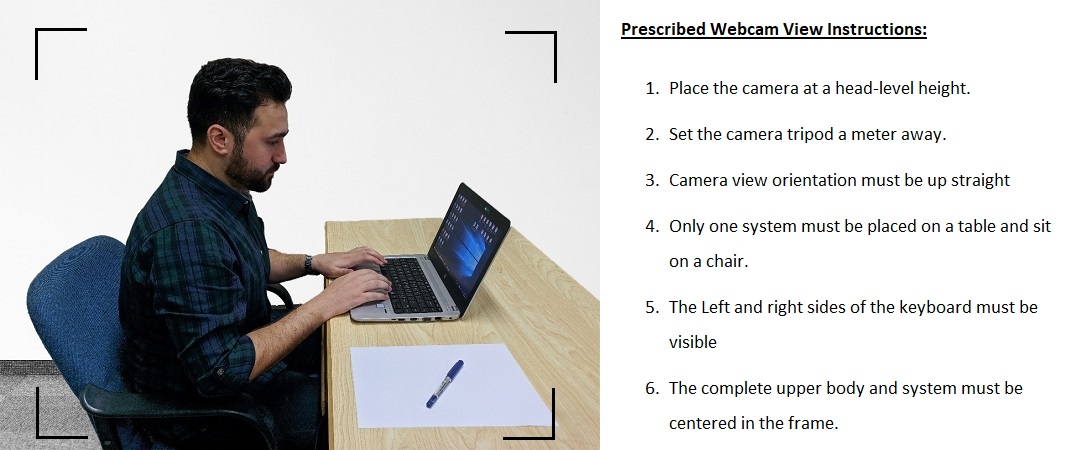
-
- Ensure the system microphone is enabled.
- Second Step,
- Login 15 minutes before exam time in VUTES with LoginID/Password mentioned on datesheet slip.
- Provide invigilator with AnyViewer ID.
- The invigilator will remotely connect via AnyViewer to the Laptop/PC to verify identity, system settings, and external webcam view as Prescribed.
- Third Step,
- After a complete system inspection, attendance will be marked by the invigilator, and student shall attempt paper.
- Carefully read the exam & course-related instructions and attempt the complete paper within the given time limit in VUTES.
5. Paper Cancellation Rules and Policy
The behavior or actions defined in the student handbook shall be liable to Unfair Means/Violation of Examinations/Misbehavior Regulations and/or immediate cancellation of a student’s paper defined in the Student Handbook:
https://handbook.vu.edu.pk/HandBook_Pages/ExaminationsOutsidePakistan.htm.
6. Contact and Support
For any exam-related inquiries, please reach out to our help desk:
Submit ticket on the following link https://www.vu.edu.pk/SupportSystem/-> Examinations -> Conduct -> Overseas Examination Queries
Phone: +92(51)111880880 Extension: 3523
WhatsApp: +92-3000656908